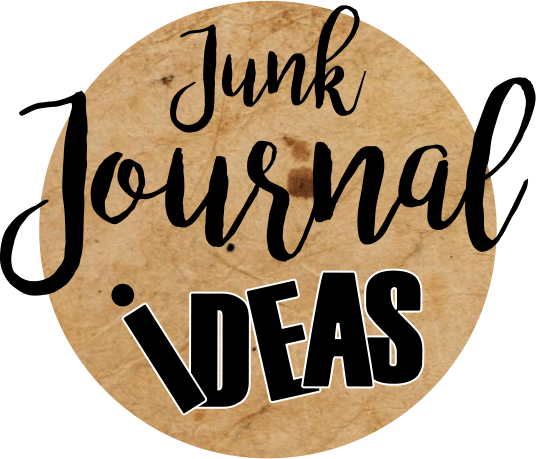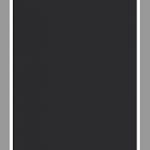Cut out text or patterns using this foiling laser printer and ScanNcut technique. You can even use your punches or a big shot if you don’t have a Brother ScanNcut Machine.
This way of foiling gives you the designer the freedom to foil your own designs
Foiling with a Minc a Laser printer and a ScanNcut
step one…print a large black square on a piece of smooth white cardstock
step two…put that through your minc with a piece of reactive foil over the top
step three…cut it out using your ScanNcut machine
Foiling with a Laminator a Laser printer and punches
step one…print a large black square on a piece of smooth white cardstock
step two…put that through your laminator with a piece of reactive foil over the top (sandwiched between a folded piece of paper)
step three…cut it out using punches in any shape you want
Foiling with a Minc a Laser printer and a Big Shot
step one…print a large black square on a piece of smooth white cardstock
step two…put that through your minc with a piece of reactive foil over the top
step three…die cut using your favourite dies and a big shot or similar
Foiling without a Laser printer or a minc
No laser printer at home? no worries, try this…
If you don’t have a Laser Printer at home here’s how you get some toner sheets printed.
I went online and ordered some from office works in Australia, they cost 30c an A4 sheet, that’s 10c for the one colour print (being the black) and 20c for the 300gsm card stock plain white. It’s best to get a smooth card stock the textured card stock doesn’t work. There’s two ways to get your large black square design ready for the printers.
- draw a large square and fill it with black in a word document, it needs to be CMYK
- draw a large square and fill it with black in photoshop or graphics software, it needs to be CMYK
once this has been done save it as a pdf file. this is what you will need to upload to the printers online store. If they use jpg. save it as that or what ever format they request.
Upload and pay for it. Then either pick up or have it shipped to your door. I got 10 x A4 size sheets for $3.50 that’s a lot of hot foiling! I have them put aside and as I need to use them, I have them there ready to be hot foiled and cut out. If there is anything you would like to know about my Foiling laser printer and ScanNcut technique pop on over to Facebook and leave me a message, I’d be happy to help you out.
If your unsure how to make up the black square box use mine here
foiling laser printer and ScanNcut technique
PDF: A4 full black page laser print by art craft crazy